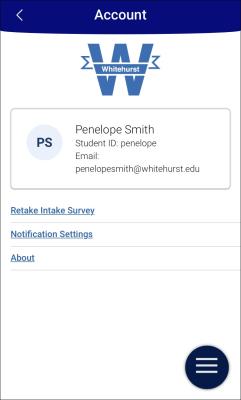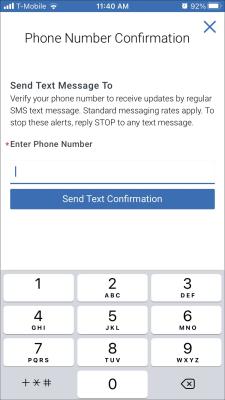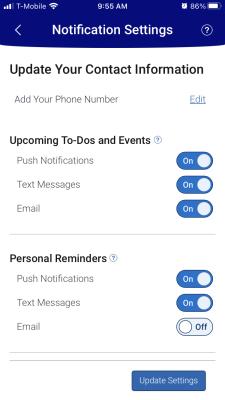Navigate360 for Students
About
Navigate360 is a student-focused appointment and support tool that will help keep you on the path toward academic success and timely graduation. The mobile app and desktop application give you the tools you need to help reach your goal of earning your degree at Queensborough.