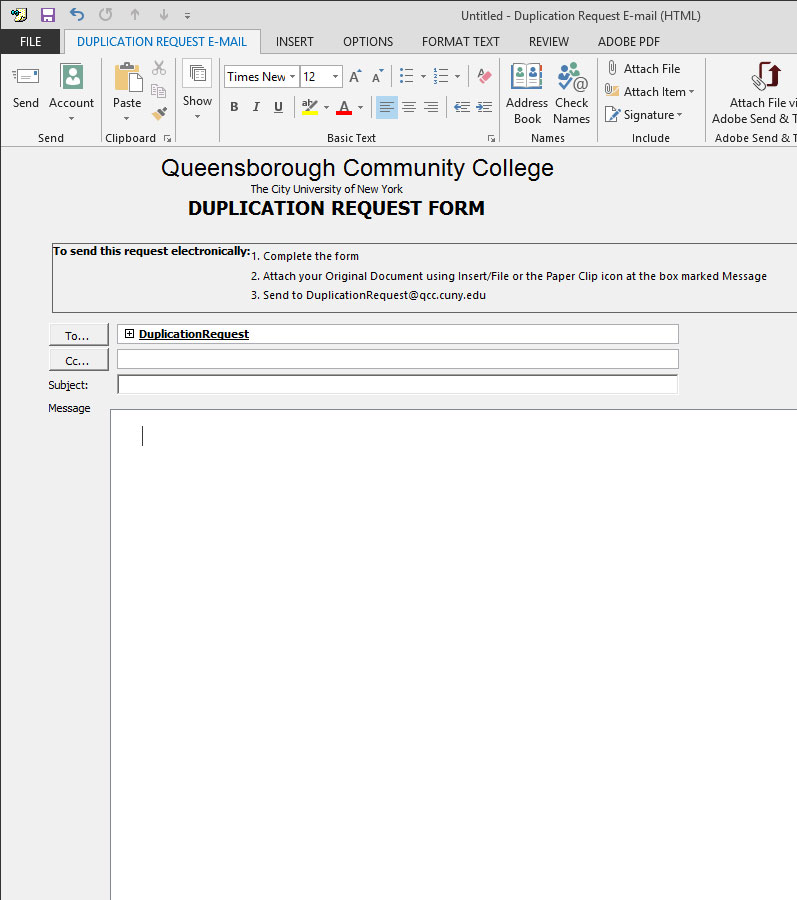QCC Press - Office of Duplication and Print Services
Duplication Request
We are currently in the process of redesigning the upload form. For the time being, we encourage our faculty and staff to use Outlook to submit a Duplication Request E-mail form.
In order to access the form, from within Outlook 2013 (and later versions):
-
Click on New Items button from the Home ribbon (see image below for visual markers)
-
Click on More items from the drop-down menu that appears (see image below for visual markers)
-
Scroll down and select Choose Form from the new sub-menu (see image below for visual markers)
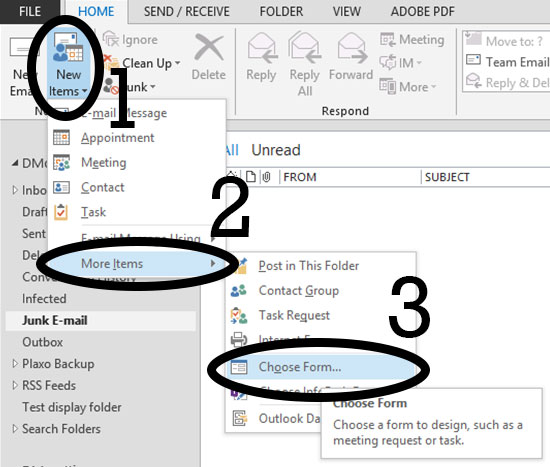
A dialogue window appears from which you should click on Duplication Request E-mail and then click the Open button (see image below).
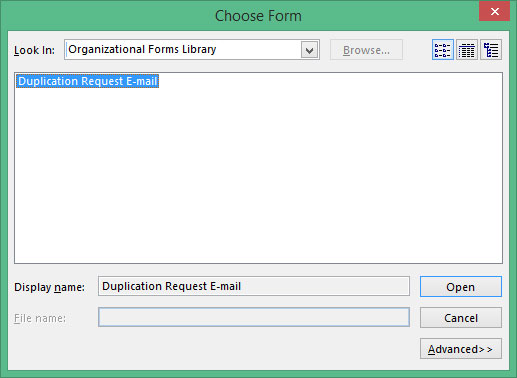
Complete the new email item and be sure to attach your file for the Print shop to use in order to complete your request.