How to Complete SPARC Training
Please read all of the directions
-
Sign into your Blackboard account
-
To sign into Blackboard, you must have your Office 365/CUNYFirst account activated. https://home.cunyfirst.cuny.edu/
-
-
Once you can access Blackboard, you will see a lot of different boxes on the left sidebar:
For example: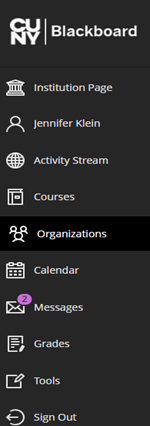
Click on the Organizations tab and you should have the SPARC Training in that box:
For Example:
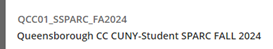
Your year may be different: It may say SPARC fall 2024, spring 2023, fall 2022 whichever SPARC Training is in blackboard is the Training you are to complete.
-
Once you click on the Queensborough Community College Student SPARC Fall 2024 The Training will start, you will see the following on the tab bar of the training:
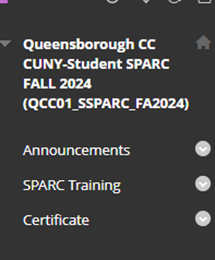
-
Please click and open the SPARC Training
-
Once you click on the Training Module you will see this:
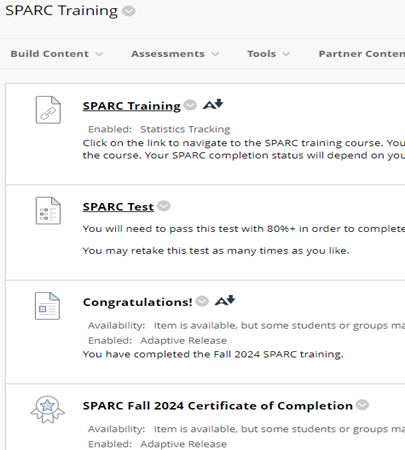
-
-
Please open the SPARC Training. Once you click on the SPARC Training tab you will see this:
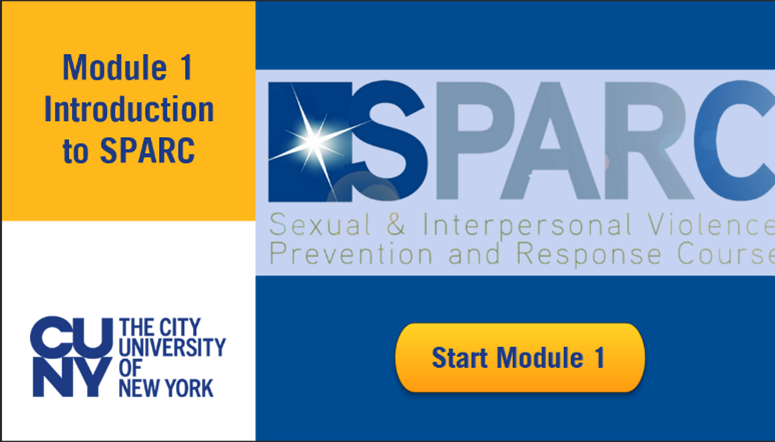
NOTE: PLEASE take the time out and do the program all at once. We cannot guarantee if you leave for a break, the program will pick up from where you left. The Program may start over, and this can be very frustrating for you. The program takes approximately 35-45 minutes to complete.
-
Click on the Start Module 1
-
-
There are 3 Modules in which you must complete entirely before being able to get credit for the training. Once you begin the training there will be 8 different subjects that you will see.
-
Welcome (9 sections)
-
Harassment (6 sections)
-
Sexual Assault (5 sections)
-
Intimate Partner Violence (4 sections)
-
Resources (12 sections)
All of these sections need to be completed. The program is set up where you cannot proceed to the next slide without watching/reading it. After each slide you will have to click on the next bottom on the bottom right:

If you do not see a “NEXT” button, that means there is something on the current page that has not been completed. Some of the slides will be interactive and you will have to watch additional videos, answer questions, and click on some of the resources. Again, if you do not see the “NEXT” Button, please read the slide again and complete it.
After All Modules and sections are complete you will see a slide that says:
THANK YOU from CUNY
PLEASE MAKE SURE TO TAKE A SCREEN SHOT OR PICTURE OF THE THANK YOU PAGE FOR PROOF. The program has a SPARC Completion History tab, but do not count on that as there is the potential for technical issues to erase that history and you will be unable to get that information back.
-
-
PLEASE NOTE: There is a 15 question SPARC TEST that will need to be completed after you are done with the video portion of the Training. You will see the SPARC TEST in the tab section as seen above in #3. You will need to pass this test with an 80% grade or higher to be in compliance. You must get 13 of the 15 questions correct to pass with an 80%, so please pay attention to the training.
-
If you get below 80% you will have unlimited tries to take the test until you pass with an 80% or higher. You must complete both the Video Training and the SPARC TEST sections to receive your proof of completion.
-
If you go back to:
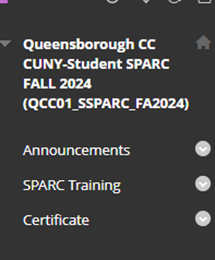
Click on Certificate (see below) you will be able to see this: If you forgot to take a picture of the Thank You page, you should be able to take a picture of the SPARC Certificate. Just note, you will not have access to printing the Certification and will get an error if you click on it. A picture of either The Thank You slide or below, that will suffice as proof.
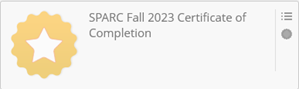
This TRAINING is Mandatory and if not completed by the next semester, there may be a hold that is put on your account.
We urge you to complete the program immediately and not wait until the last minute.
-
If you cannot see the training under your (my) organizations and you are a New Student / Transfer Student
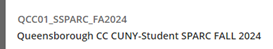
Please contact the the Academic Computing Center (ACC):
- Information below:
- http://www.qcc.cuny.edu/ACC/
- 718-631-6624
- Library Rm. 117
-
If you are a freshman/transfer student and need proof of completion or a freshman/transfer student with questions, please contact:
-
The Office of Community Standards: Ms. Jennifer Klein at [email protected]
-
-
If you are a continuing student and do not have SPARC Listed in your organization, please contact the Title IX Office:
-
via email at [email protected]
-
via telephone at 718-281-5755
-
THANK YOU IN ADVANCE FOR TAKING THE TIME TO DO THIS MANDATORY BUT IMPORTANT TRAINING



