Frequently Asked Questions
What benefits do I get with the new QCC TigerCard?
What is the difference between Dining Dollars and Tiger Bucks?
What benefits do I get with the new QCC TigerCard?
By using your QCC TigerCard, you receive the following benefits:
-
-
Students can make tax-free food purchases on campus by using their Dining Dollars. This includes food purchases at all QCC Dining Services locations (Oakland Hilltop Kitchen, Q Cup Café, QPAC Concessions, and Tiger Bites). You can also use your Dining Dollars funds to make vending machine purchases throughout the campus.
-
Receive a 5% Dining Dollar Bonus for any deposit of $50, or more. This is additional funds to be used for Dining purposes
-
-
-
Utilize the services and materials of the Kurt R. Schmeller Library, including paying for copying and printing.
-
Pay for daily parking using your Tiger Bucks funds.
-
-
-
Faculty and staff earn bonus Dining Dollars on food purchases.
-
Access the Student Union Building, Gymnasium, Academic Computing Center, student labs, and other facilities.
-
What is the difference between Dining Dollars and Tiger Bucks?
Linked to your One Card, are two separate accounts, with different features. Depositing funds into one cannot be transferred into the other. If you would like to deposit funds into both accounts, you must process two separate transactions. Remember, print receipts for your deposit transactions!!
-
-
The student Dining Dollars account allows for the purchase of tax-free food at vending machines (excluding soda) and campus QCC Dining Services locations (Oakland Hilltop Kitchen, Q Cup Café, QPAC Concessions, and Tiger Bites).
-
On deposits of $50 or more, a five percent bonus will be added to the account. These bonus funds can be used at dining locations after Dining Dollars are depleted. By dining on campus and taking advantage of the tax-free and bonus dollars, students can potentially save up to 14 percent on food. Funds in the student Dining Dollars account expire at the end EVERY SPRING SEMESTER.
-
Keep track of your Dining Dollars. If you do not have enough Dining Dollar and Dining Dollar Bonus funds to cover your food purchase, Tiger Bucks will be used and purchase will be charged standard sales tax.
-
Faculty and staff can earn a five percent bonus on deposits of $50 or more to their Dining Dollars account.
-
-
-
In order to park on campus, you must pay the daily fee from funds deposited in their TigerBucks account.
-
Students can use funds in your TigerBucks account to pay for copying and printing in Kurt R. Schmeller Library. You will have to register the first time with your Tiger ID Account username and password.
-
-
How can I access my eAccounts online, to monitor my TigerCard balances?
-
You can view your TigerCard account balances online by logging on to eAccounts.
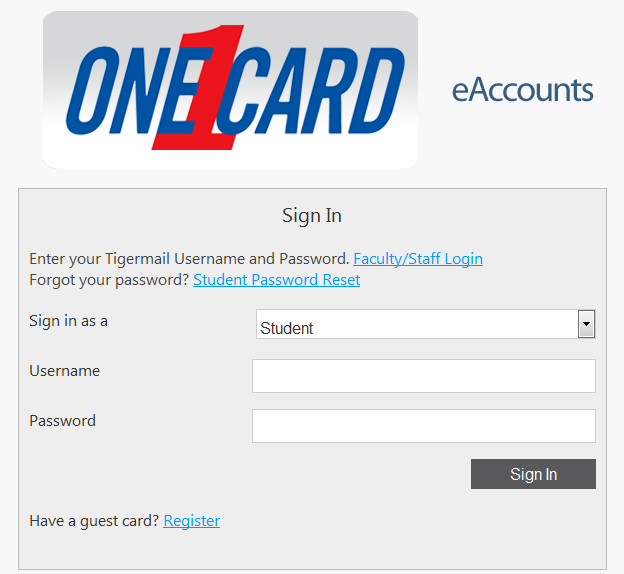
-
Your login username and password for eAccounts is the same as your Tiger ID Account login and password
-
For Faculty/Staff, click on Faculty/Staff login, and use your QCC email username and password
-
If it is the first time you are logging in, you will be asked to enter ID Card Number (also known as your EMPLID# for CUNY First). This is the 8 digit ID number, located on the front of your card.
-
For Guest Cards, click on “Register” on the bottom if login page, to register your guest card.
-
-
How can I deposit funds onto my QCC TigerCard?
You can deposit funds onto your QCC TigerCard, by using one of the following methods:-
Oakland Hilltop Kitchen (for Dining Dollars deposits only)
-
For cash deposits- minimum deposit of $20 is required
-
For debit/credit card transactions, a minimum $10 charge is required.
-
-
Online at www.qcc.cuny.edu/TigerCard - log on to your eAccounts and deposit funds into your Dining Dollars and/or Tiger Bucks accounts. A minimum $10 charge is required for debit/credit cards transactions online.
-
eAccounts offers several benefits:
-
save your card information for future deposits
-
enter up to 3 different email addresses and have email receipt sent to you for each online transaction
-
deposit funds now, on future date, or even set up recurring transactions
-
-
-
TigerCard Machines are conveniently located in the Library, 1st floor Administration Building & Basement Student Union Building)
-
The TigerCard machines accept bills of denominations $20 or less. Coins are not accepted at these machines, and you cannot withdraw money from your One Card.
-
-
Smart phone app- using the app for iPhone and Android, you can deposit funds into your Dining/Tiger Bucks Accounts, using the payment method information you have saved, as long as you have made one deposit using the web version.
-
-
-
The QCC Guest Card is for individuals who are on campus as a guest and wish to make copies, print or purchase food (will pay tax) while visiting the campus.
-
The Guest Card does not allow for parking on campus. If you have a Guest Card, you would need to park off campus.
-
You can purchase a Guest at any one of the TigerCard machines, conveniently located in the Library, 1st floor Administration Building & Basement Student Union Building.
-
The cost for the Guest Card is $.50
-
-
What is the QCC Continuing Ed TigerCard?
-
Continuing Education Students can pick up the card from the Office of Continuing Education, located in Library 118.
-
The QCC Continuing Ed Card is for individuals who are enrolled in Continuing Ed courses and can use the card (Tiger Bucks) to make copies, print, pay for parking or purchase food (will pay tax) while on campus.
-
-
-
Please check with the TigerCard Office first, in case your card has been found.
-
There is a $10 lost TigerCard fee. Please visit the Bursar’s office and pay the $10 lost card fee.
-
If you find your lost card, after obtaining a new one, you must destroy the old card, as that card will no longer work.
-
You can also de-activate your card by logging on to your eAccounts, clicking on Card Services and selecting Deactivate Card
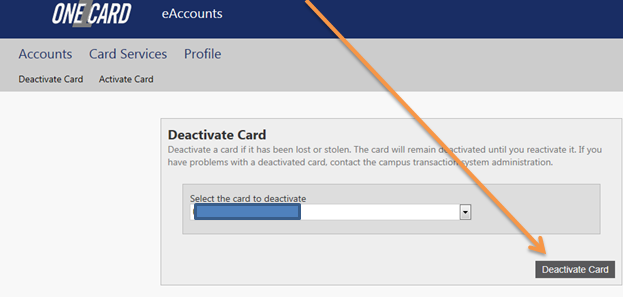
-
-
-
Contact the TigerCard Office by any one of the following methods:
-
Phone 718-631-6626
-
Email [email protected]
-
Visit TigerCard Office located in Library Building basement (LB-02)
-
Normal hours: Mondays, Thursdays, and Fridays from 8:45 a.m. to 5:00 p.m.; Tuesdays and Wednesdays from 8:45 a.m. to 7:00 p.m.
- Summer hours: Effective July 8 through August 9: Mondays and Thursdays from 8:45 a.m. to 5 p.m.; Tuesdays and Wednesdays from 8:45 a.m. to 7 p.m.
-
-
-



